Wiki
Clone wikiQuickScreenShots 2 / Home
QuickScreenShots 2 aims at making taking screenshots as quick and efficient as possible. Take screenshots of the full screen, of the active window or of a custom region, apply it effects such as adding a drop down shadow or making it black & white, copy it to the clipboard and save it on disk, only in one step. Then, draw on it if needed.
Features:
-
Full desktop, active window, custom region screenshot, or Direct3D screenshot
-
Pixel precise region screenshot with use of magnifying glass and arrow keys
-
Include mouse cursor in screenshots
-
Multi screen capture
-
DLL injection based Direct3D screenshot method for capturing full screen games when normal methods return a black screen
-
Zoom in / out
-
Delay screenshots
-
Auto save with incremental file names
-
Auto copy to clipboard
-
Auto apply shadow effect
-
Auto convert to greyscale
-
Sits in notification area
-
System wide keyboard shortcuts
-
Drawing tools: rectangle, ellipse, line, line, arrow, blurring, text
Requirements:
- .NET framework 4.5 (will get downloaded automatically on program start if it's missing)
- Windows >= Vista
Evolution from QuickScreenShots
QuickScreenShots 2 is a re-write of QuickScreenShots in .NET by the same author. It resolves the issues QuickScreenShots has had and adds a few new features.
Issues resolved:
-
Incompatibility issues with Windows 7 and 8
-
Region capture issues on multiple monitor setups
-
Issues with multiple monitor setups when the main screen was right of another screen
-
Impossibility to write text on screenshots
-
Obscure error if Visual C++ run time was missing
New features:
-
Allows modification of drawing shapes
-
Auto copy the screenshot each time a modification (drawing, effect...) is applied to it
-
Main options directly accessible in Office style ribbon
-
Display file weight in real time
-
Zoom in / out
-
No need to restart program to apply keyboard shortcuts
-
Direct3D screenshot for full screen games
Bug reports
Please report bugs here
License / Donations
This is freeware software. You don't have to pay to use it. If however you would like to show appreciation and support, donations are of course welcome. Donate here
Screenshots
Main window:
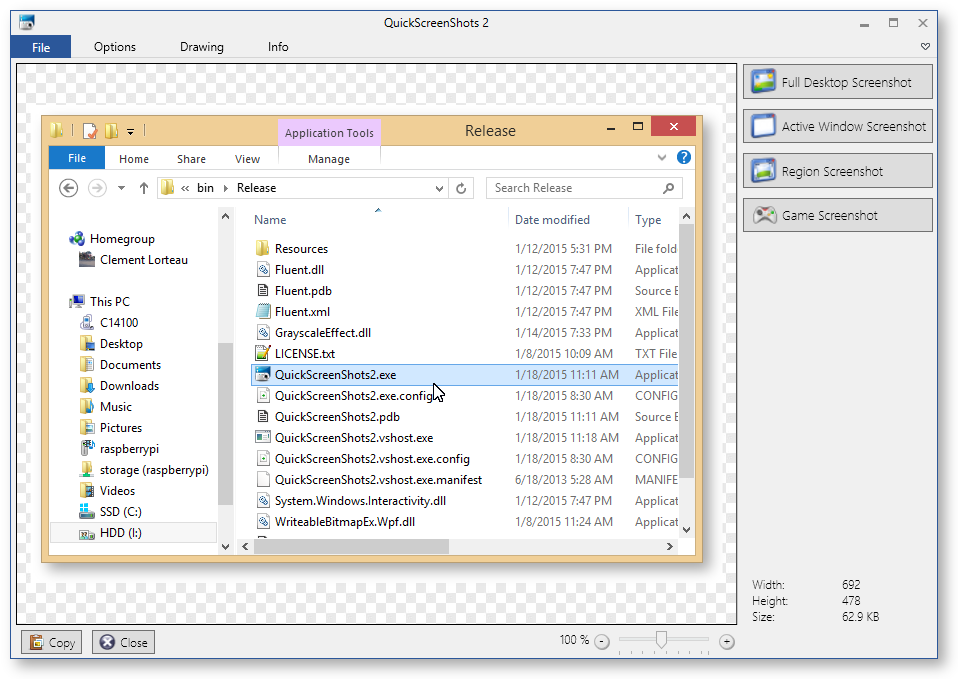
Pixel precise region selection:
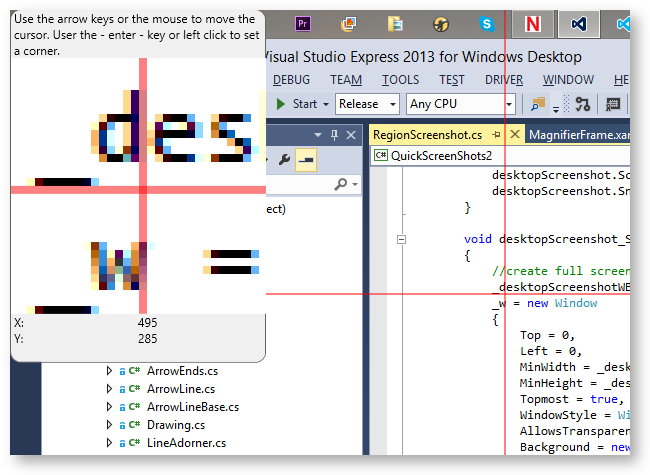
Drawing:
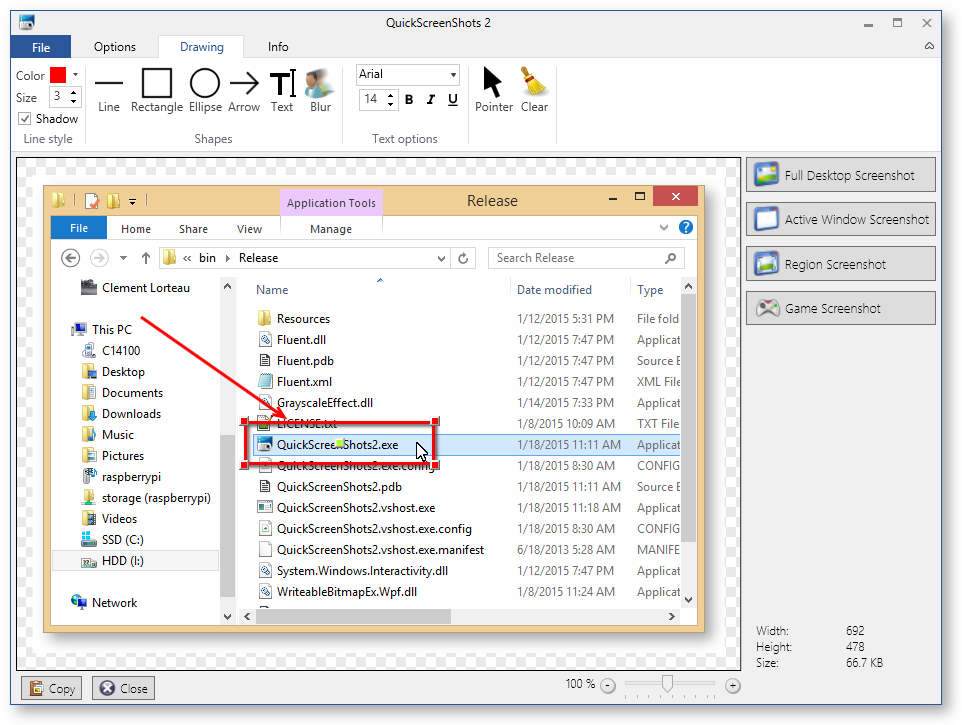
Direct3D screenshot:
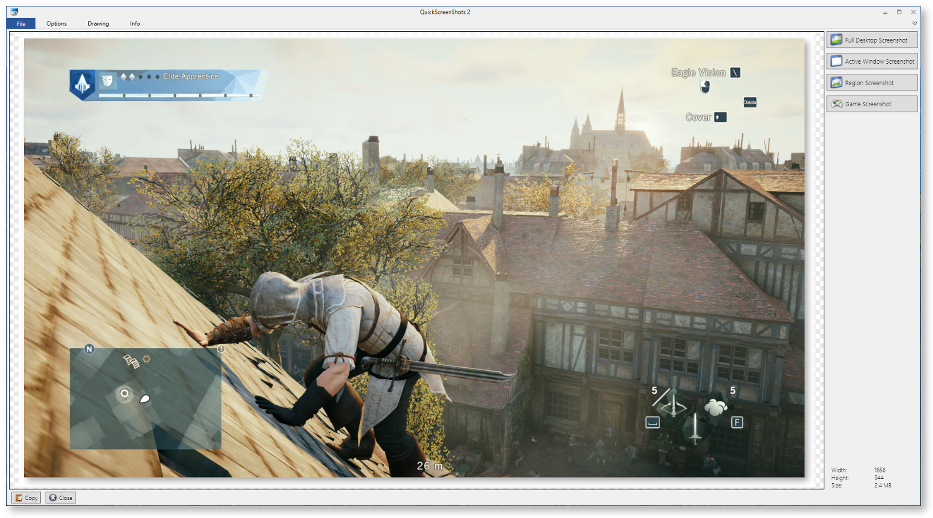
Options:
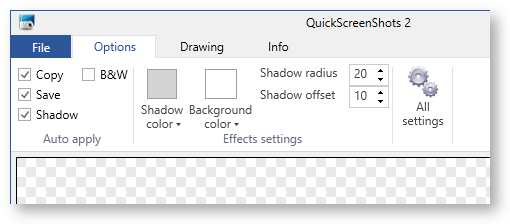
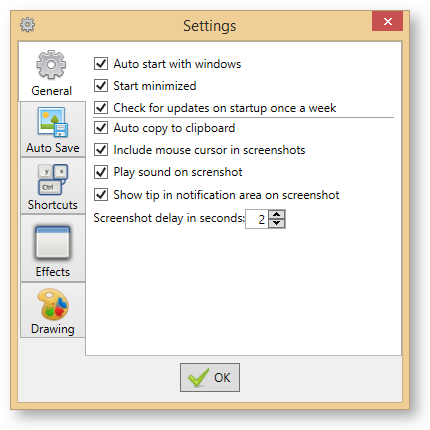

Updated